Do you know when your UAE visa expires? Let’s face it: keeping track of the actual date may be difficult in the middle of a hectic schedule. To check your UAE visa status, you may always have your passport ready or discover additional ways to check UAE visa validity on the move. Thus, if you’re wondering how to check UAE visa status and validity online in the UAE, these online resources can help.
Step 1: Visit this link – https://smartservices.ica.gov.ae/echannels/web/client/default.html#/fileValidity
Step 2: Select the ‘Passport Information’ button.
Step 3: Select either ‘residency’ or ‘visa’.
Step 4: Enter passport number and passport expiry date.
Step 5: Enter nationality from the dropdown on the right. A corresponding number will appear on the box on the left.
Step 6: Check the captcha box and click the search button. The website will now reveal your visa information as well as the date of expiry.
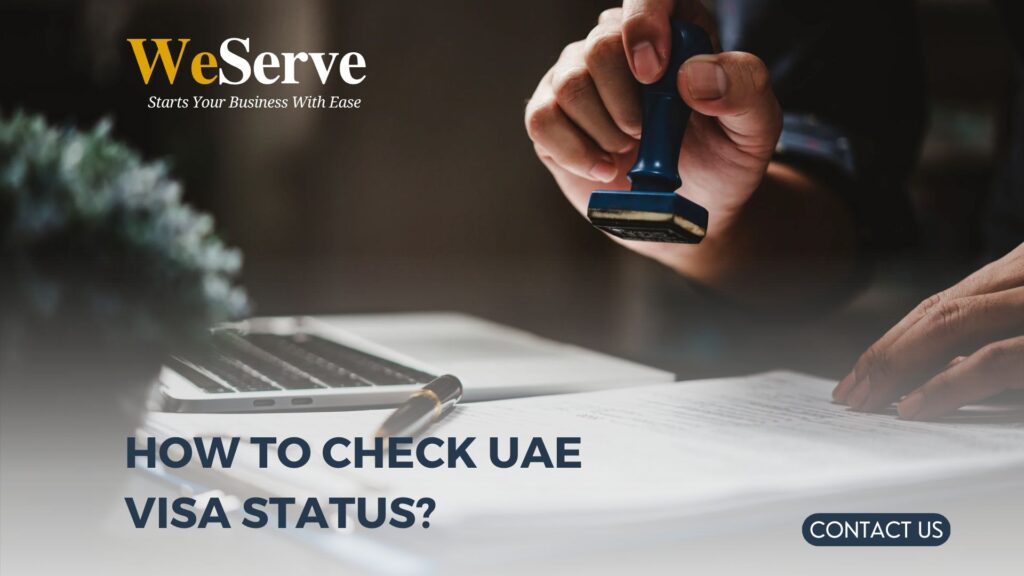
How To Check UAE Tourist Visa Status?
You may check the validity of the UAE tourist visa using the same procedures described above.
That concludes our discussion of ‘how to check UAE visa status.’ We hope the information is helpful to you. It is important to renew a UAE visa before it expires. Overstay penalties apply if you remain in the country after your visa has expired.
For more useful information on your residence visa, you may contact us.



